Here are some pictures of my first project with Substance Painter!
First I modeled a space ship in Autodesk Inventor, this is the modelling software I have a lot of experience in so it's easy peasy.
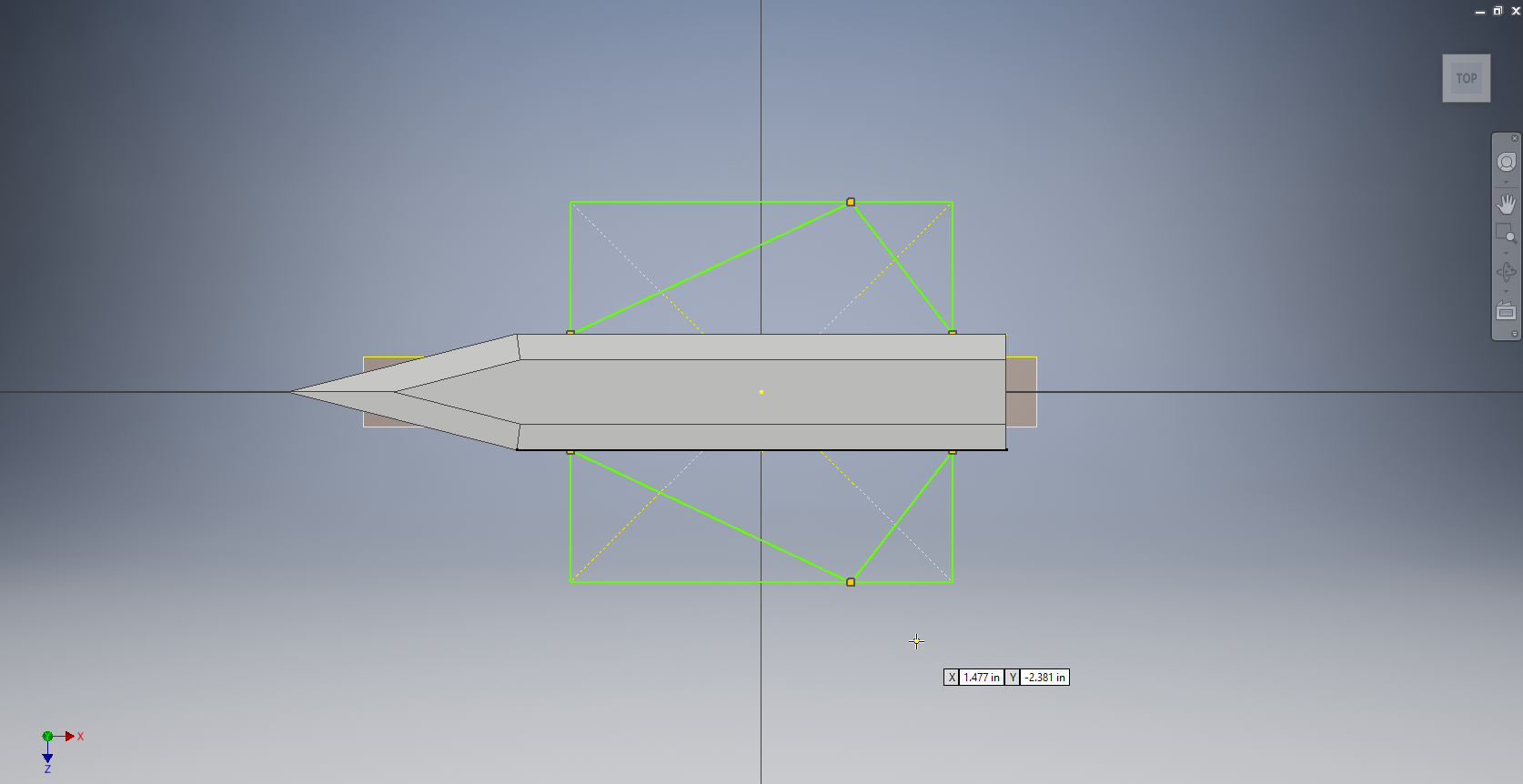
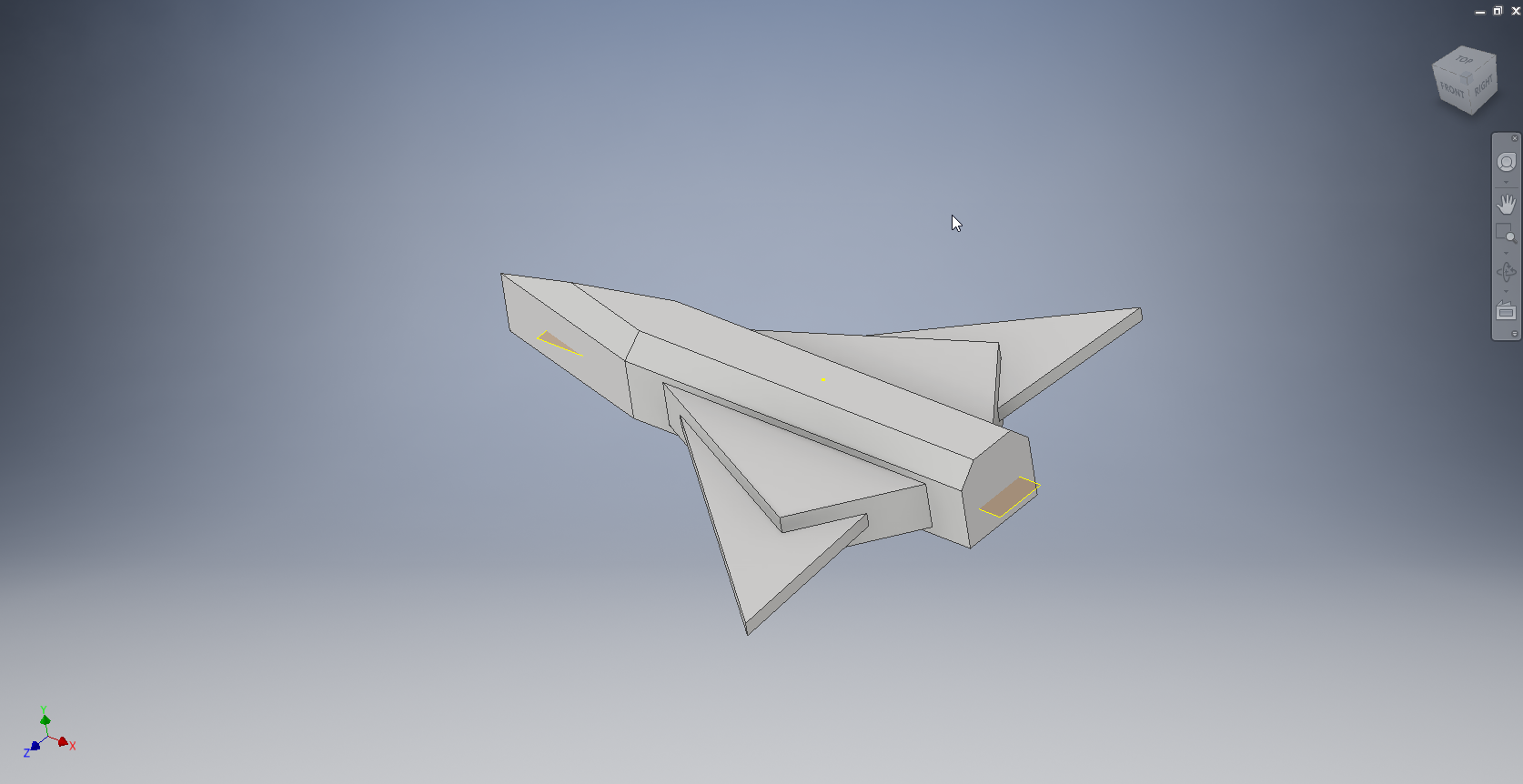
Why does a space ship need wings? who knows.
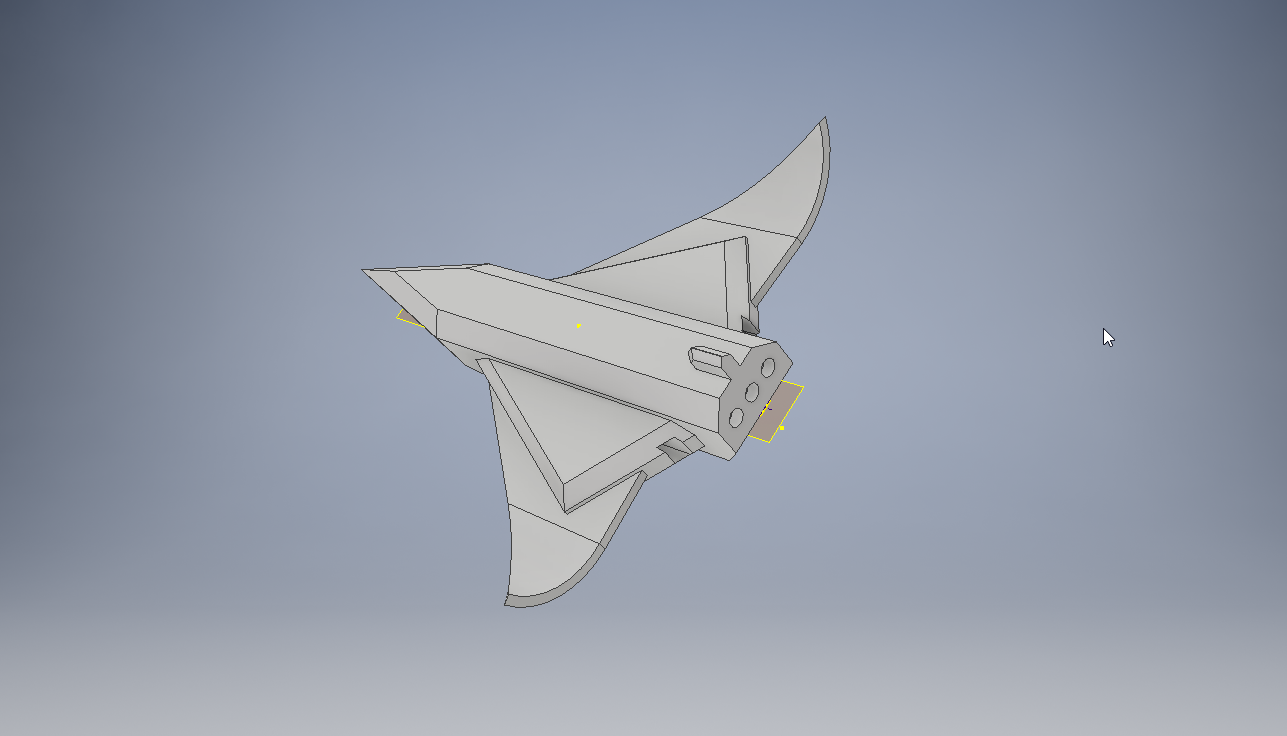
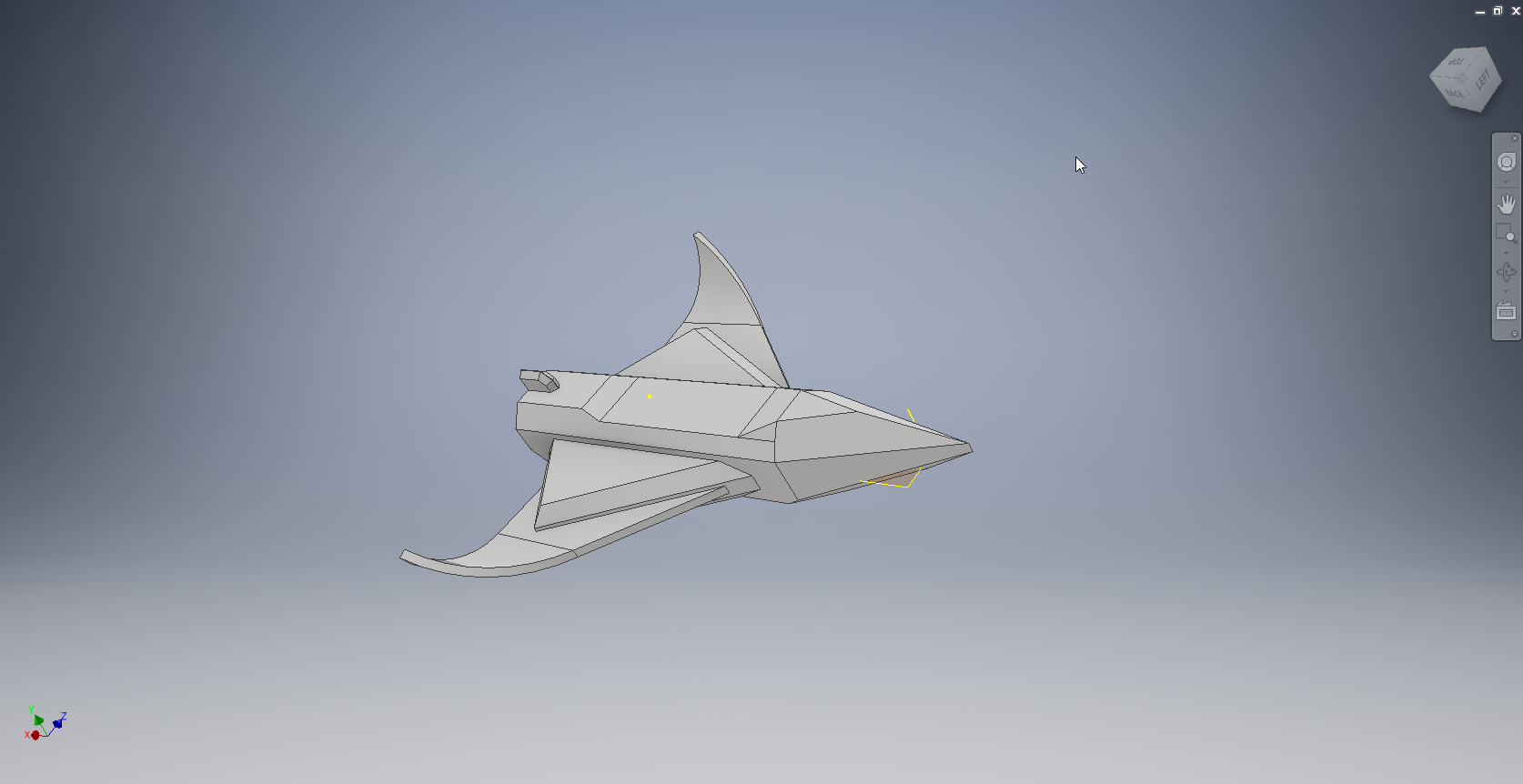
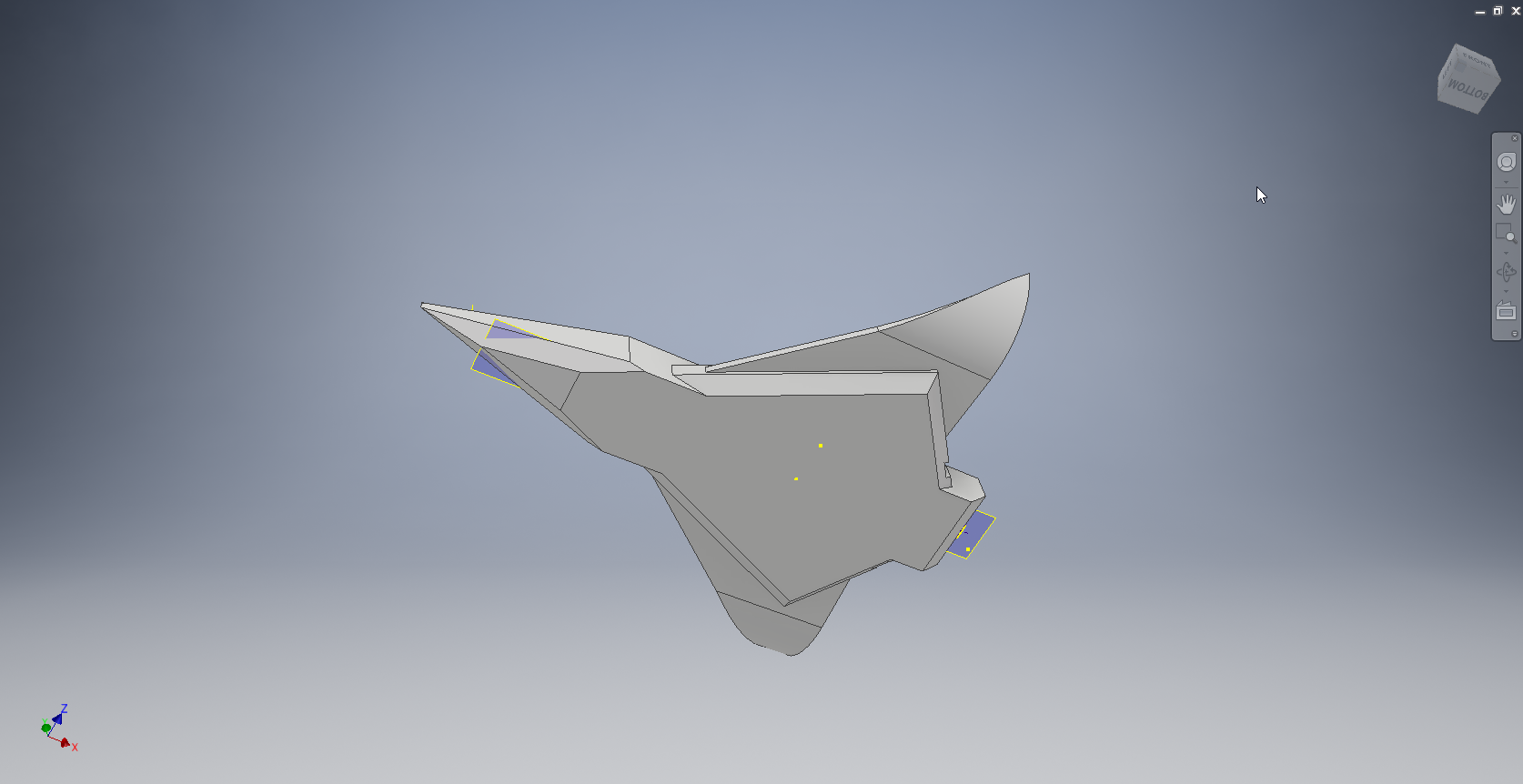
And to finish it off let's give it guns.
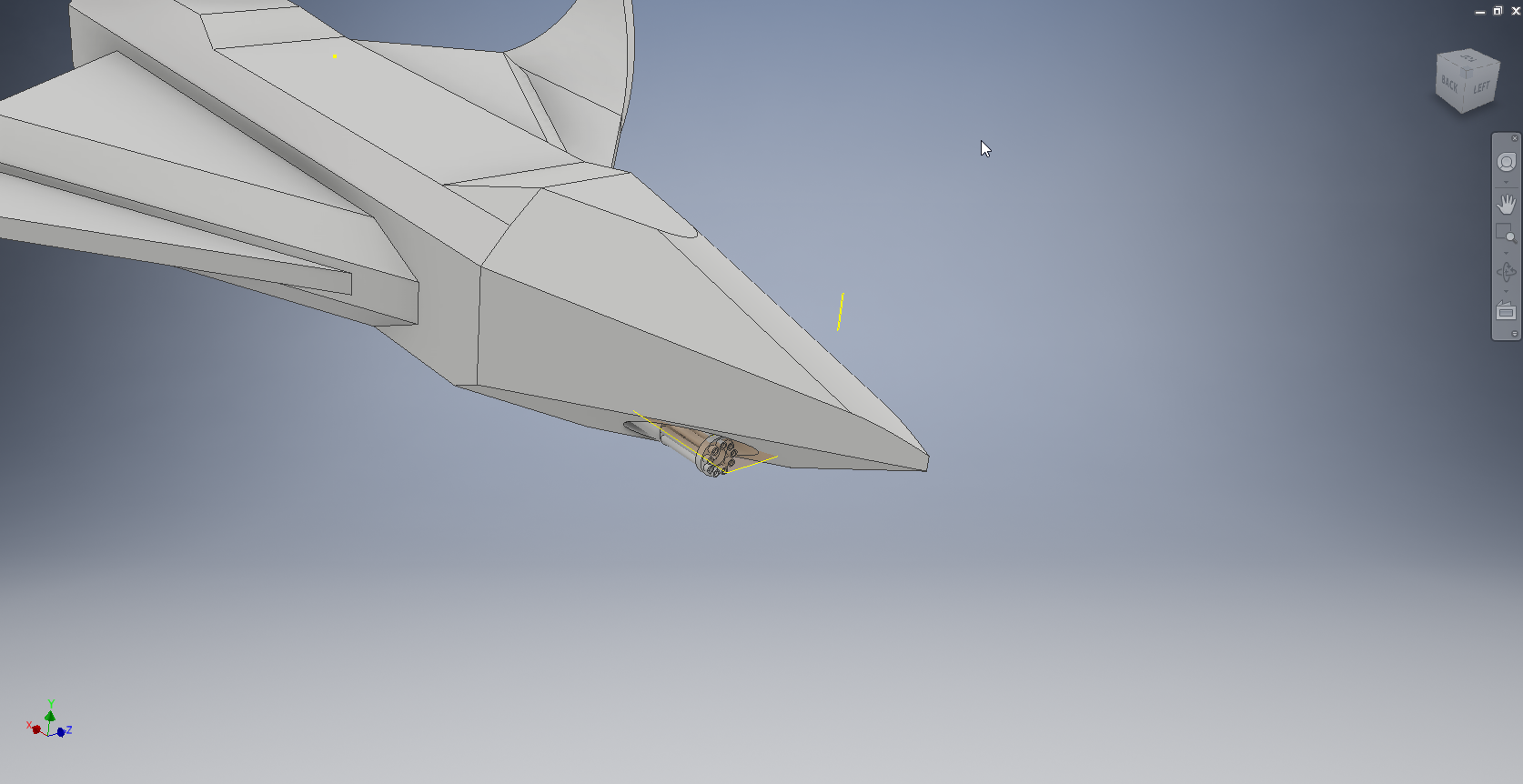
Now for the texturing part, I started with an outline:
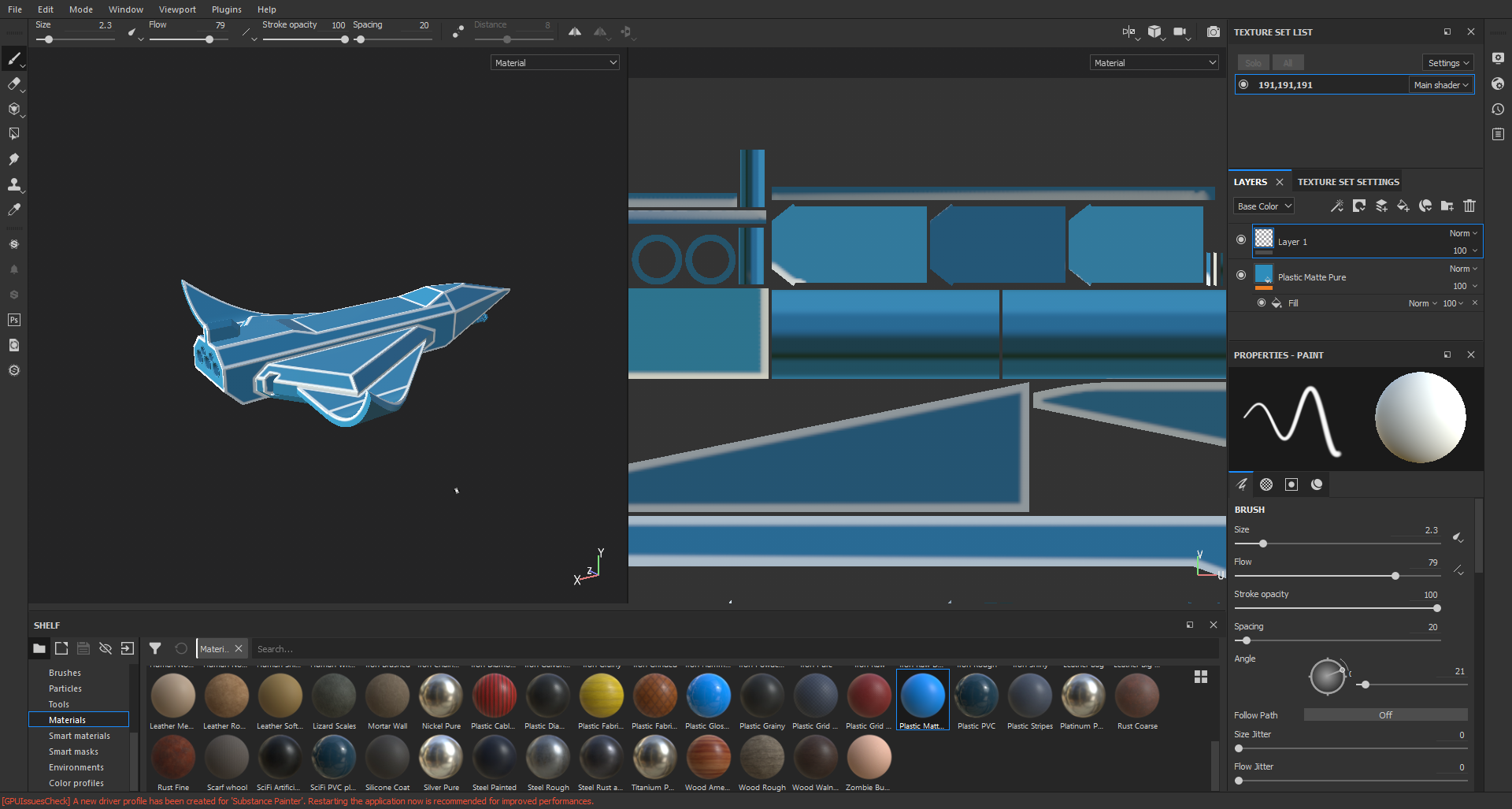
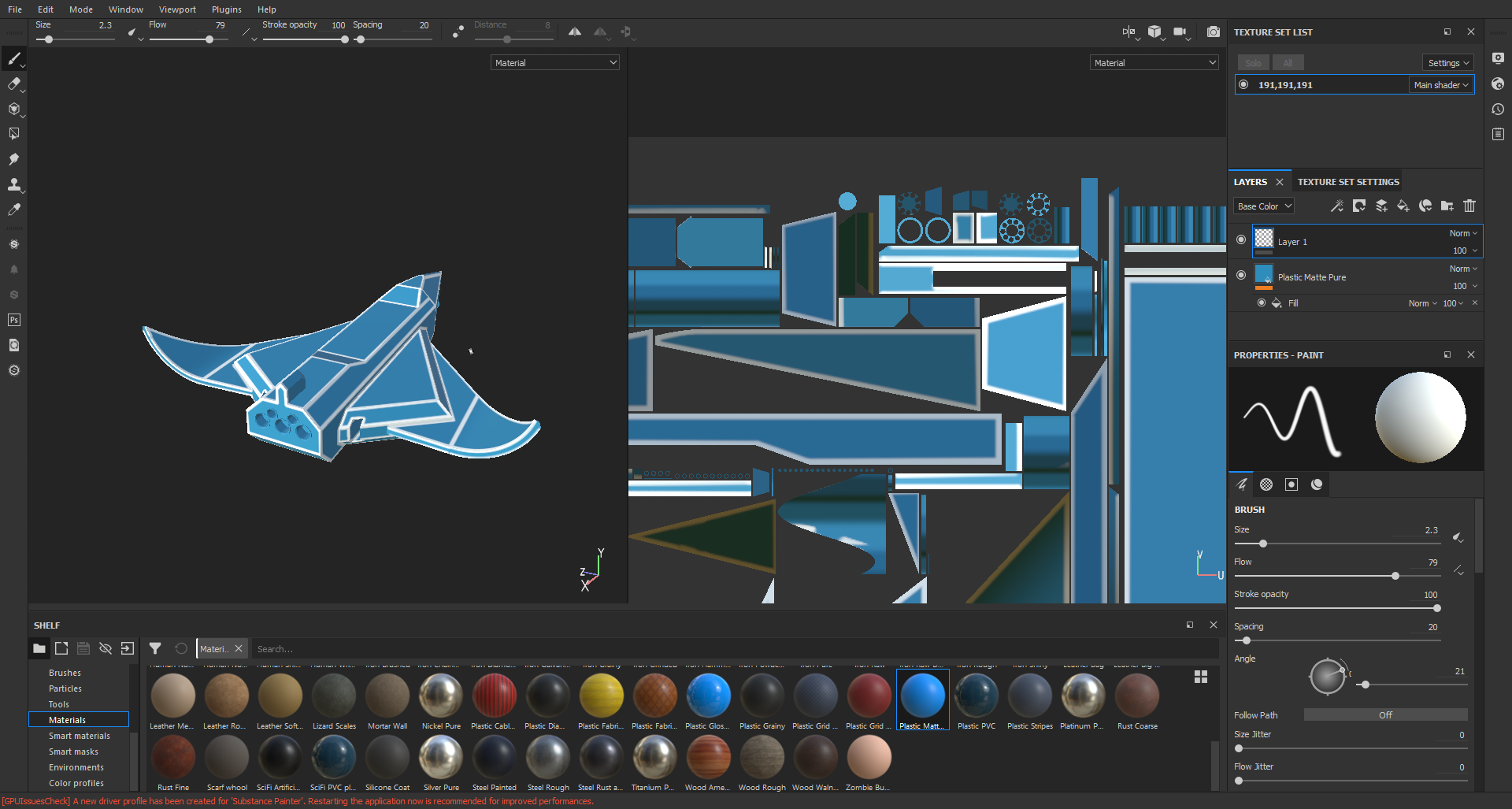
Textured the window and added some decals:
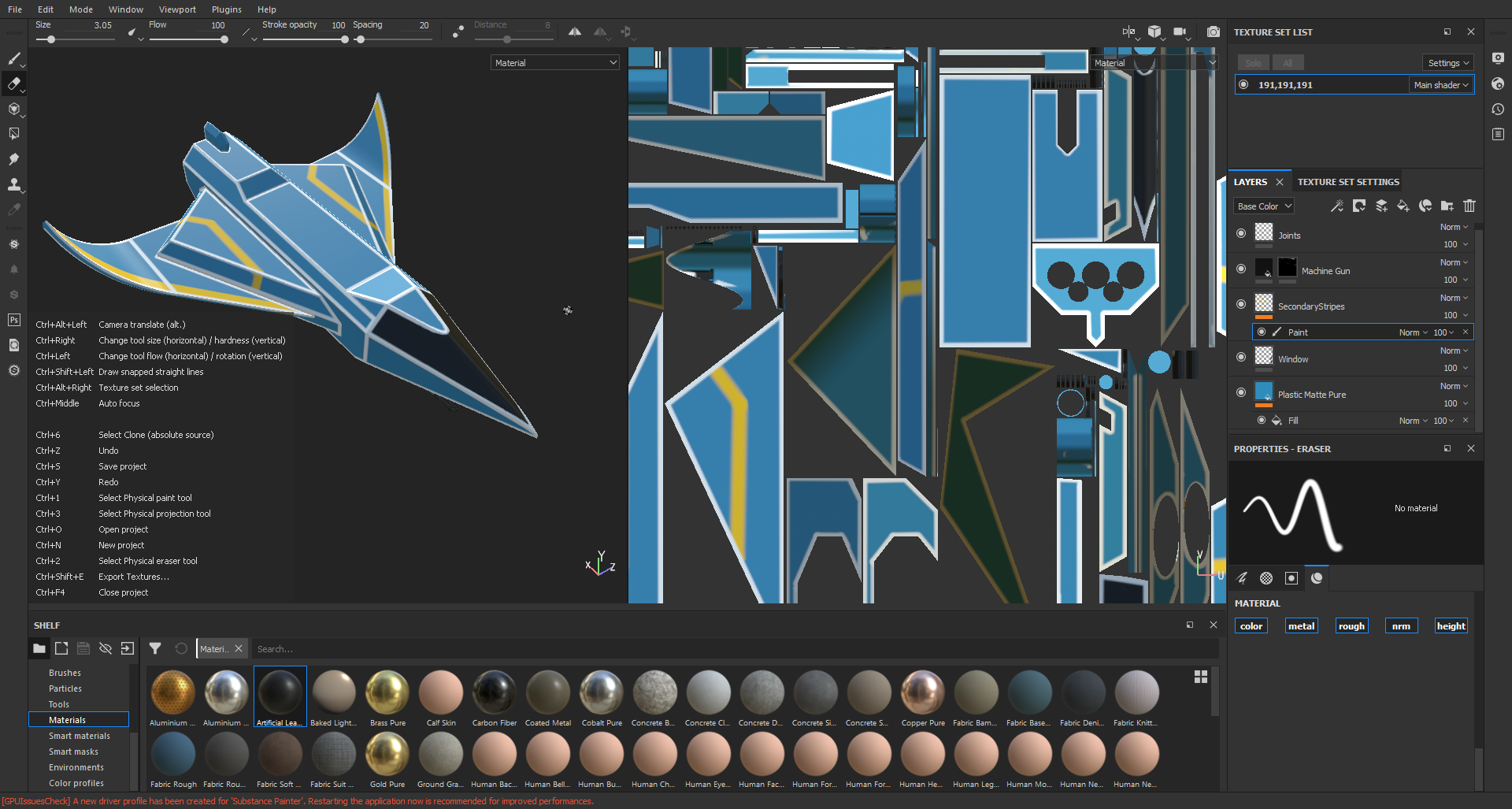
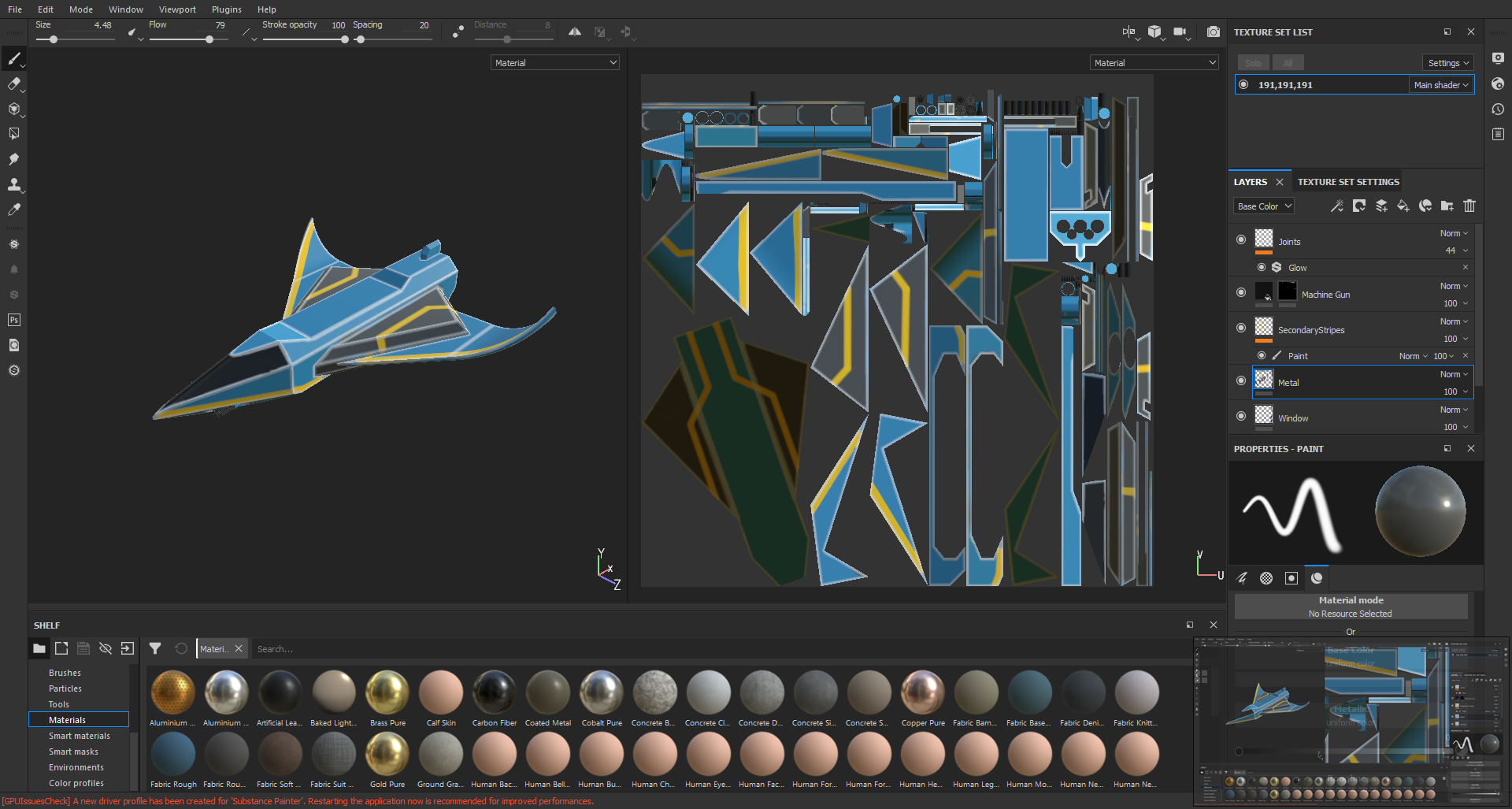
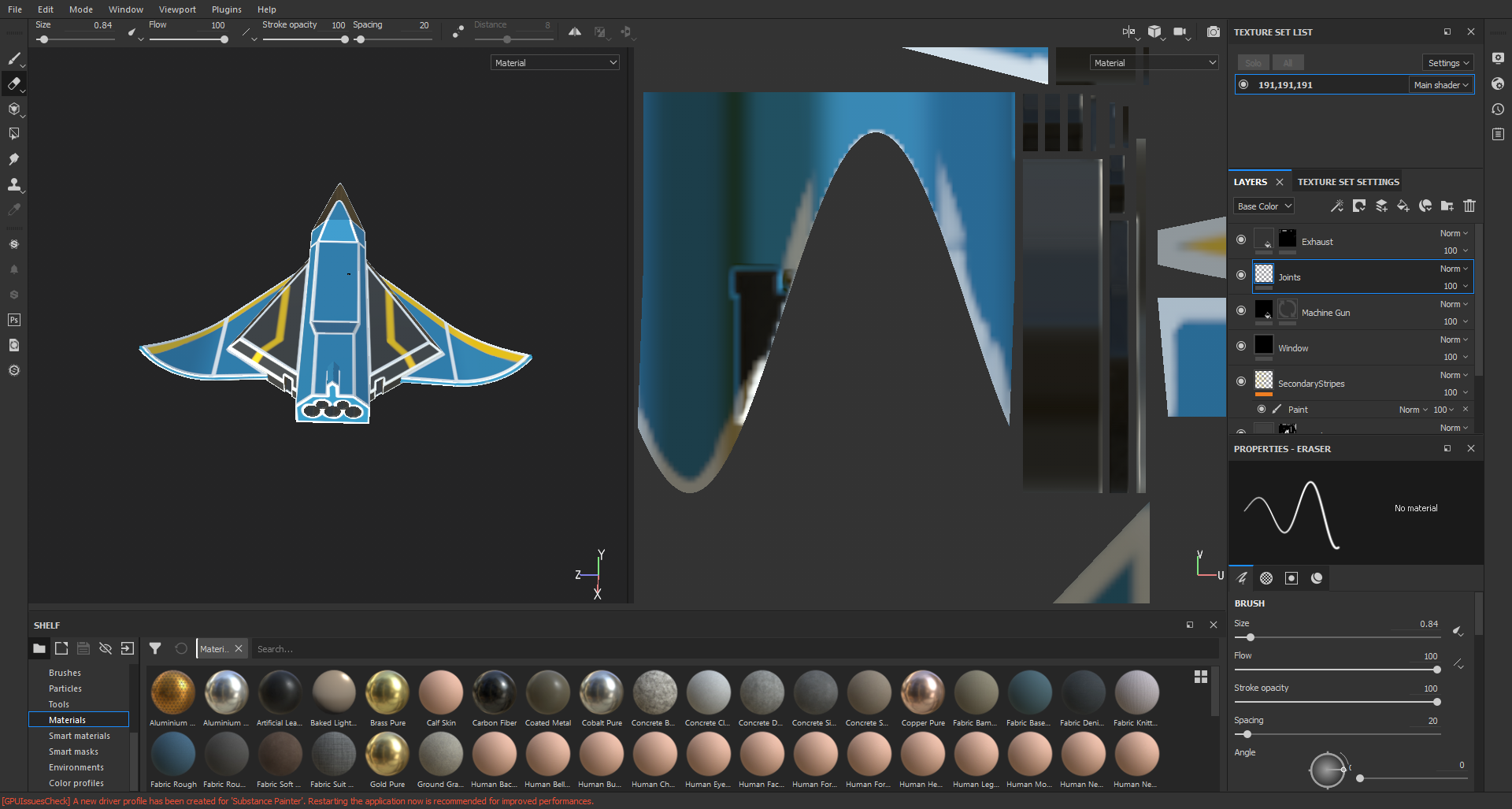
And that's version 1, Imported it into Unreal Engine in all it's PBR glory:

I didn't really like the color scheme so I re-did everything now that I got the hang of texturing in substance.
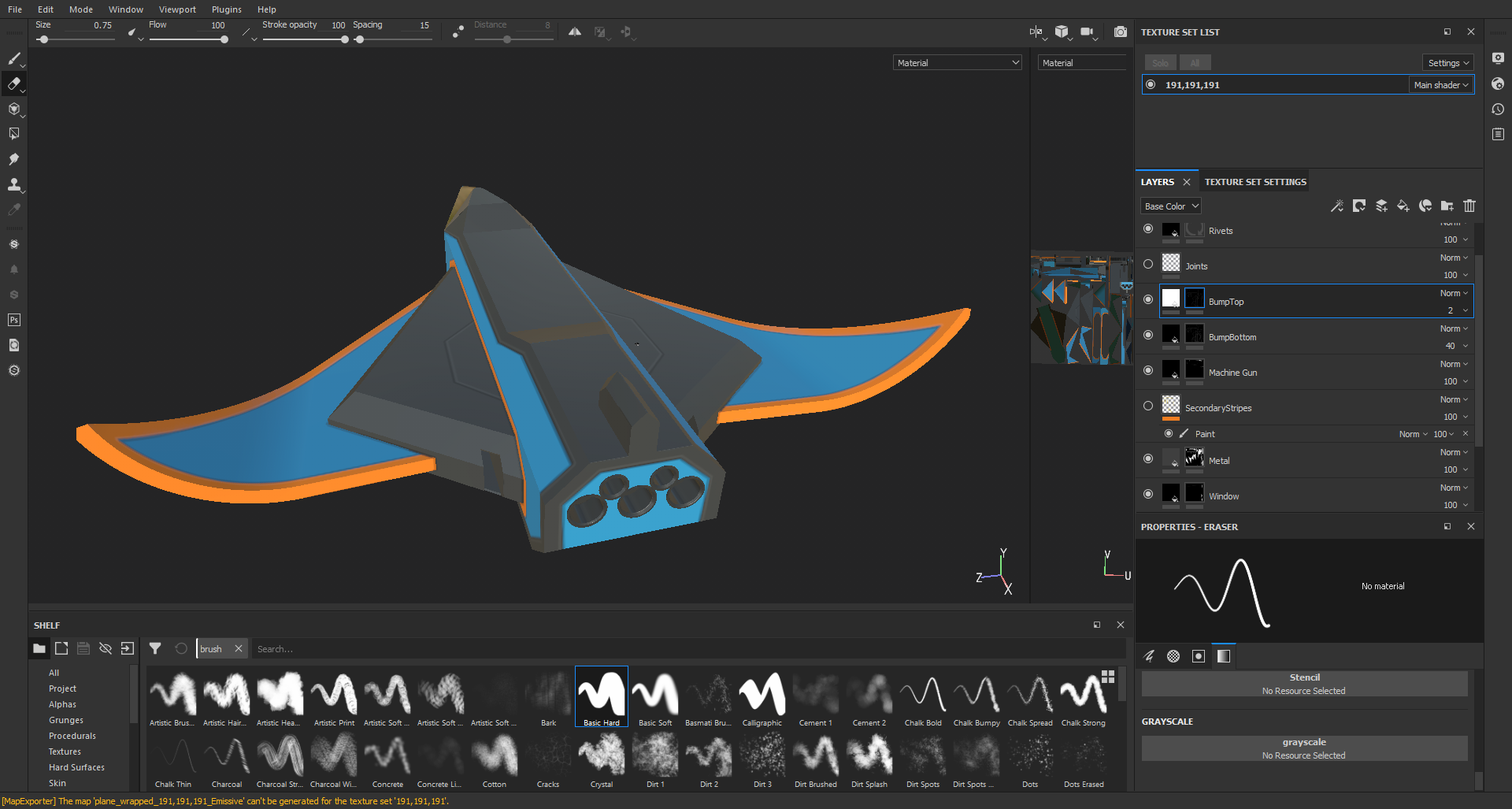
Started again, this time I put much less emphasis on the edges and made the black metal pop out more, along with breaking it up into panels.
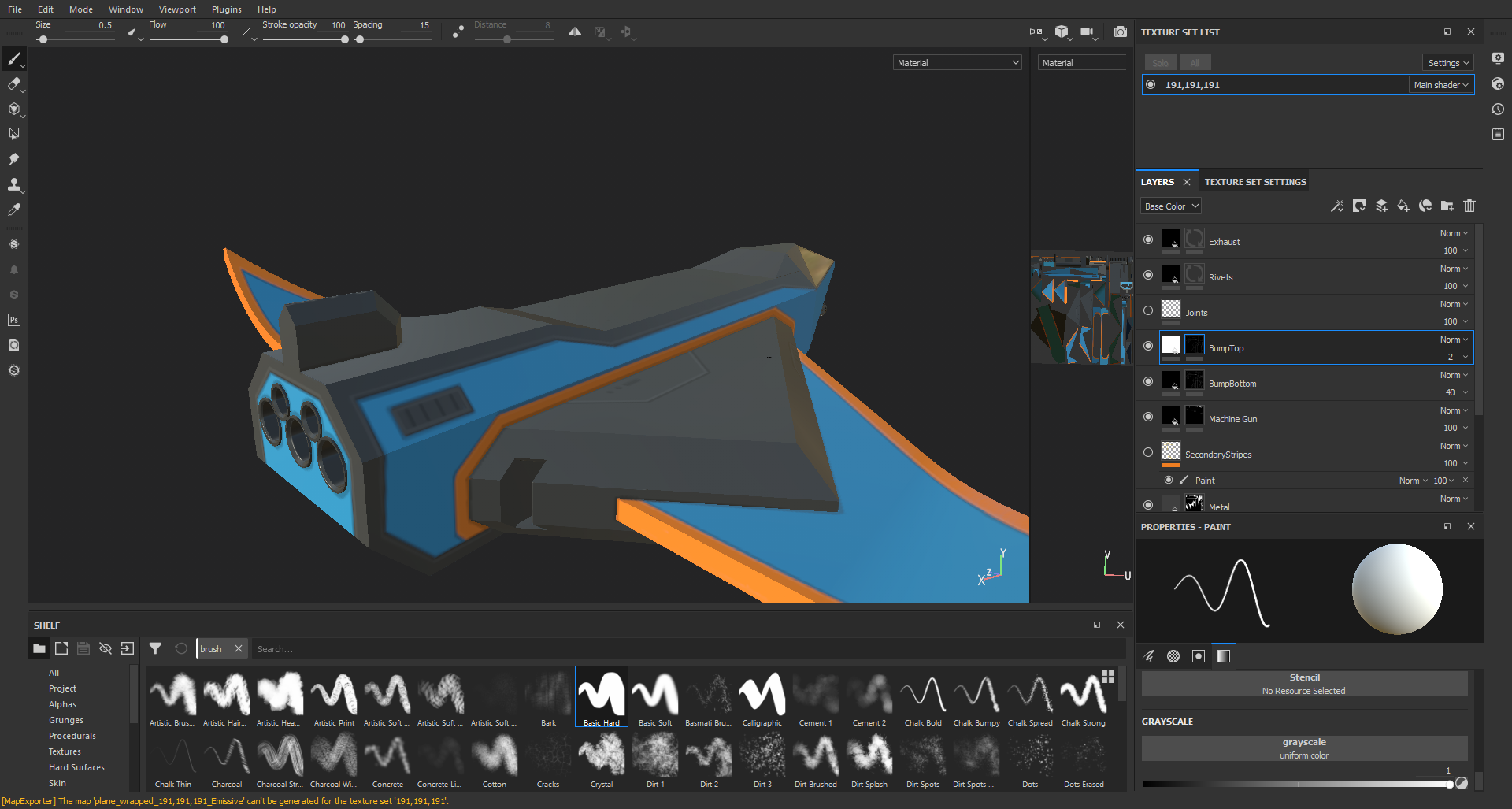
Imported into unreal engine again:
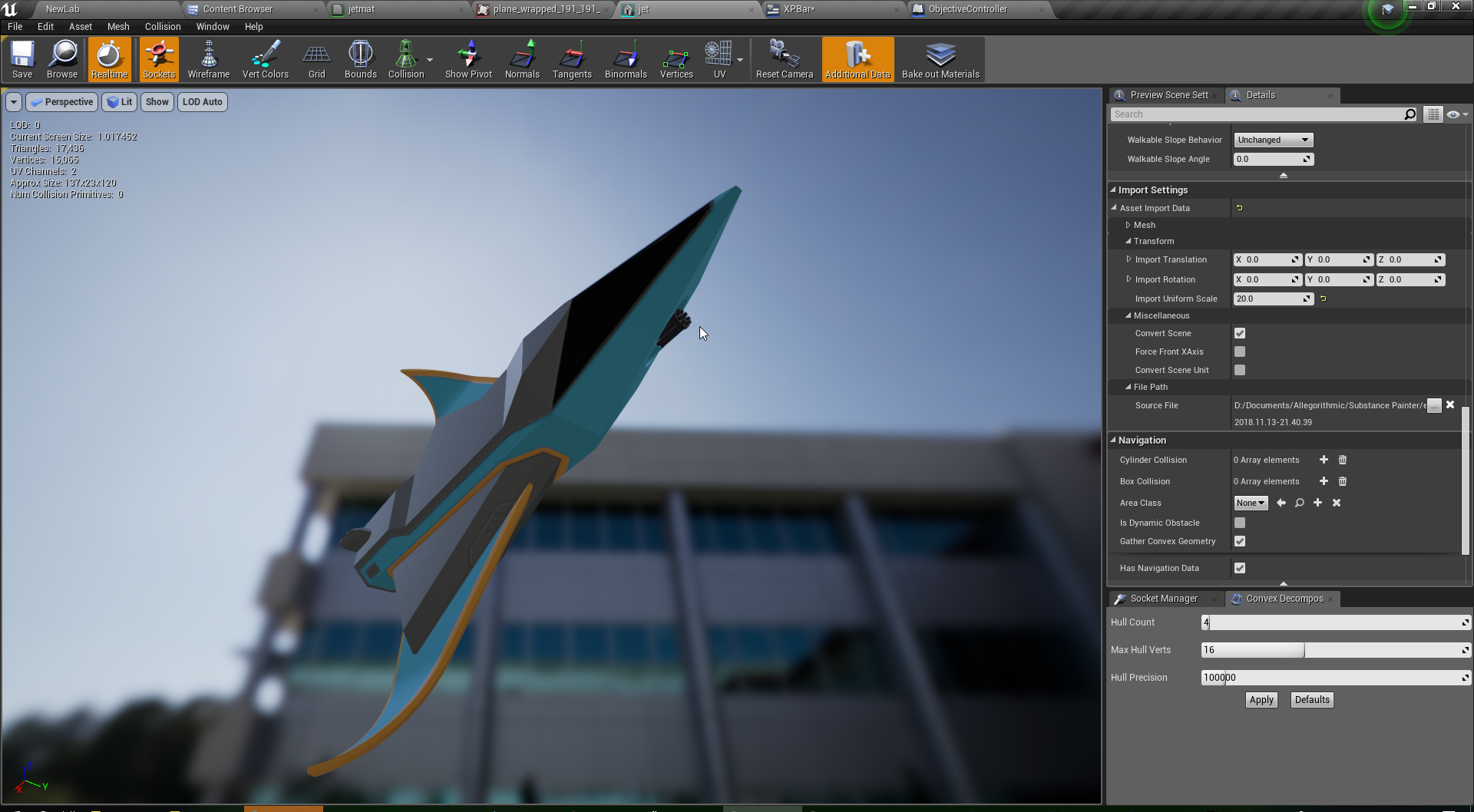
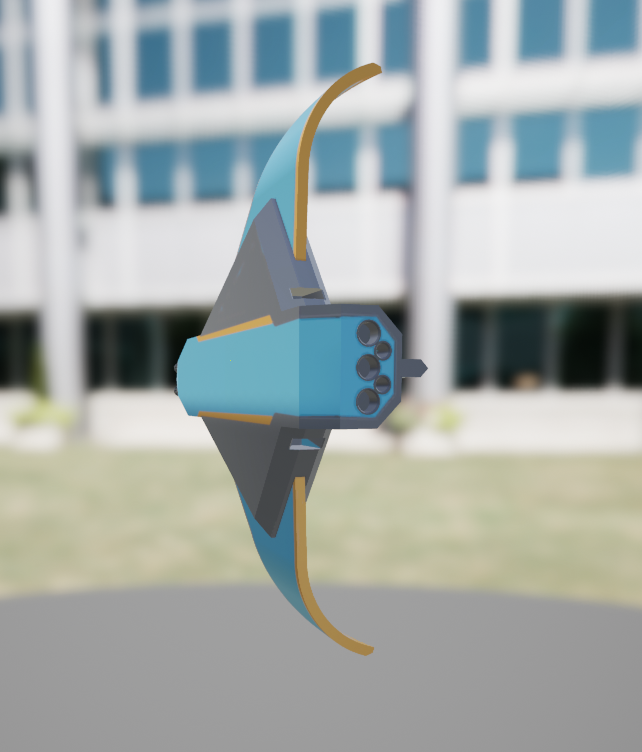
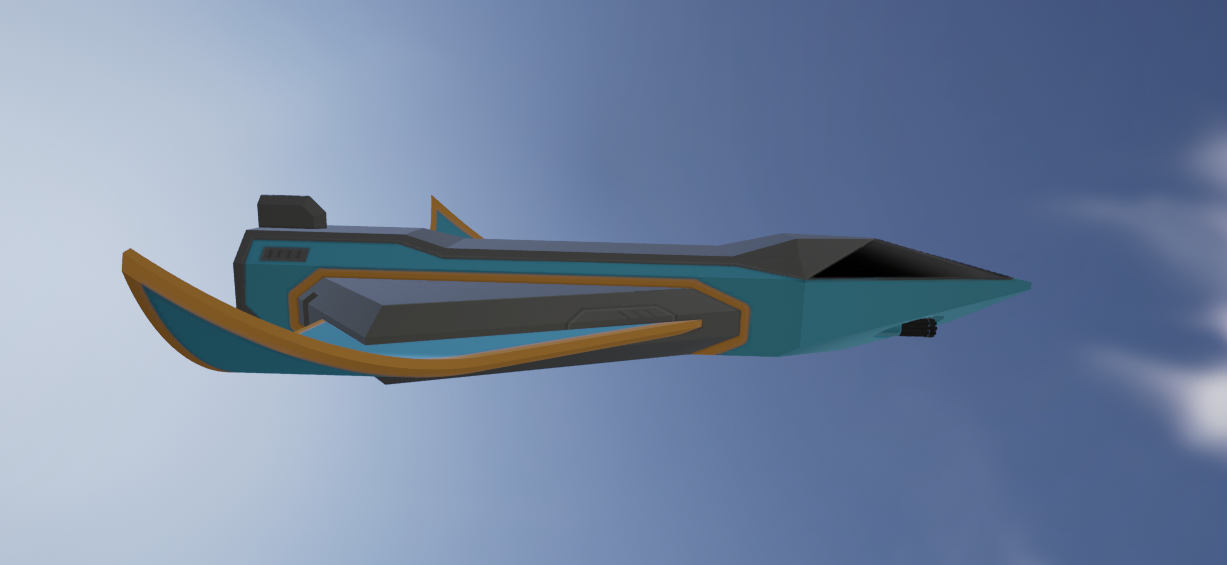
Went back to add some more detail to the texture, screwing around with metal wear.
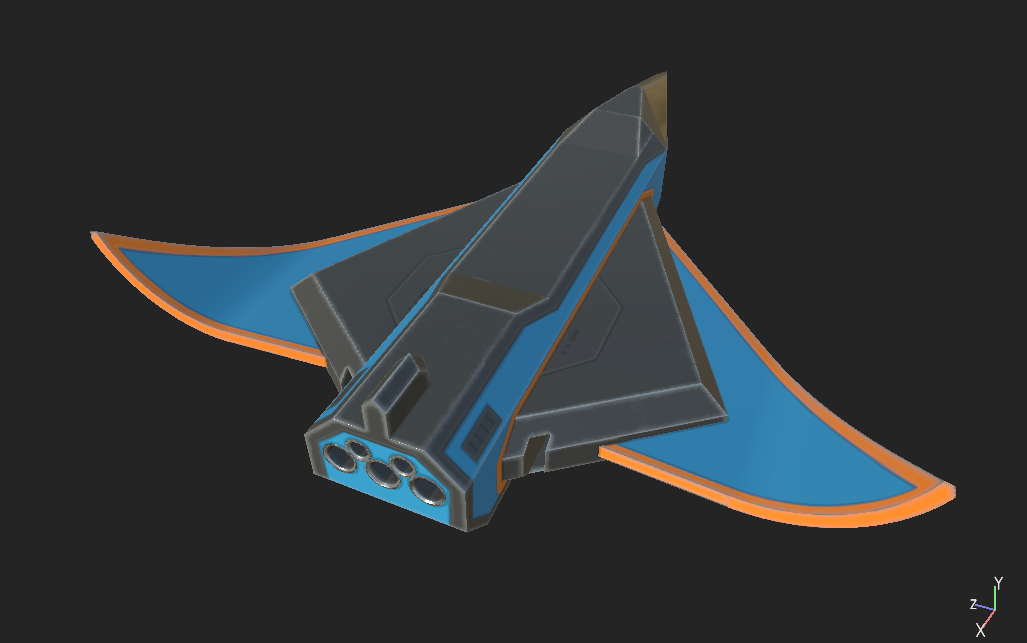

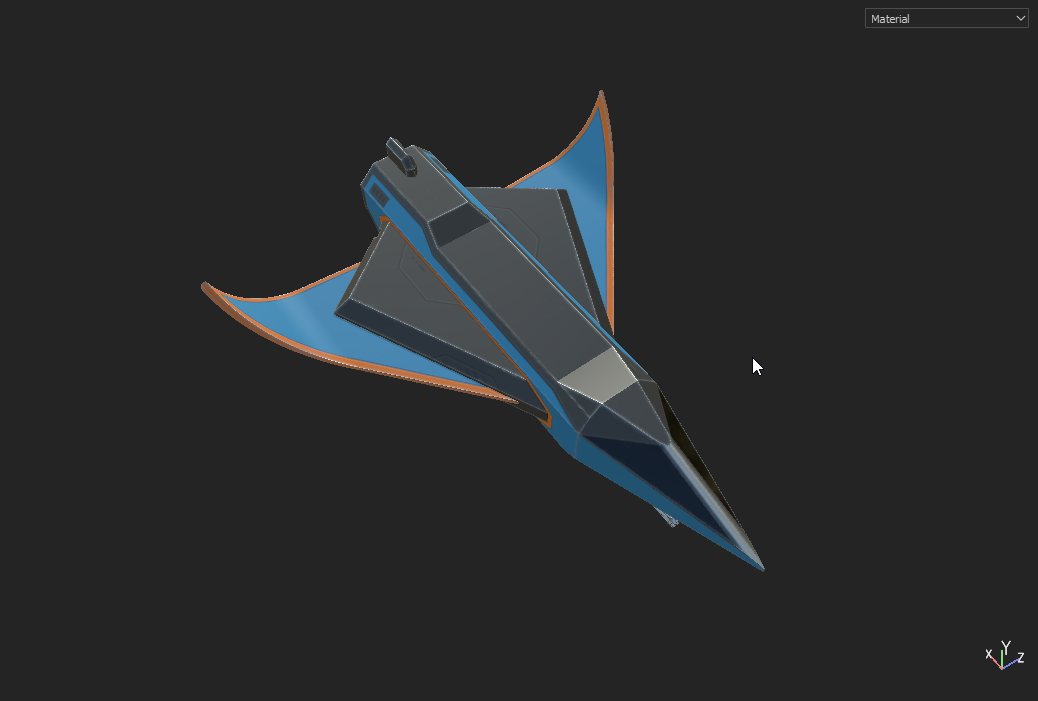

That's all folks, thanks for tuning in.
